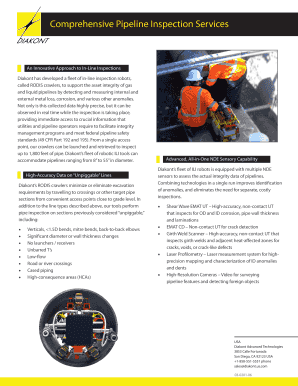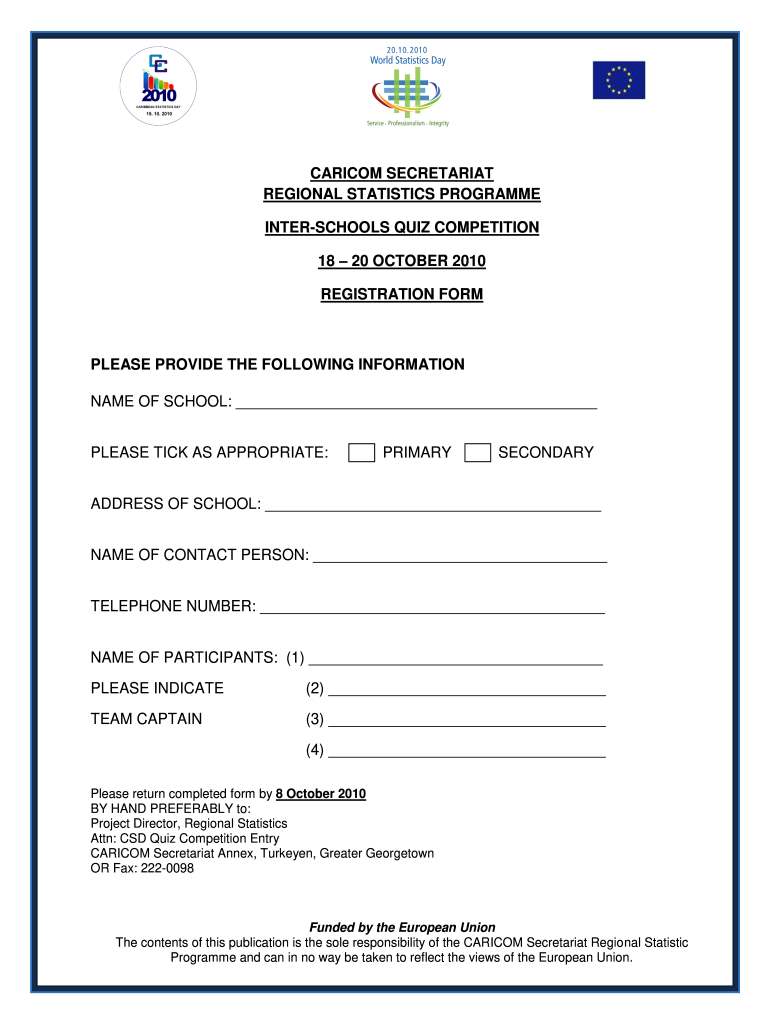
Inter-School Quiz Competition Registration Form 2010-2024 free printable template
Show details
CARIBOU SECRETARIAT REGIONAL STATISTICS Program INTER-SCHOOLS QUIZ COMPETITION 18 20 OCTOBER 2010 REGISTRATION FORM PLEASE PROVIDE THE FOLLOWING INFORMATION NAME OF SCHOOL: PLEASE TICK AS APPROPRIATE:
We are not affiliated with any brand or entity on this form
Get, Create, Make and Sign

Edit your secretariat regional quiz form form online
Type text, complete fillable fields, insert images, highlight or blackout data for discretion, add comments, and more.

Add your legally-binding signature
Draw or type your signature, upload a signature image, or capture it with your digital camera.

Share your form instantly
Email, fax, or share your secretariat regional quiz form form via URL. You can also download, print, or export forms to your preferred cloud storage service.
How to edit secretariat regional quiz online
Follow the steps below to benefit from the PDF editor's expertise:
1
Log in to your account. Start Free Trial and register a profile if you don't have one.
2
Simply add a document. Select Add New from your Dashboard and import a file into the system by uploading it from your device or importing it via the cloud, online, or internal mail. Then click Begin editing.
3
Edit quiz registration make form. Rearrange and rotate pages, add new and changed texts, add new objects, and use other useful tools. When you're done, click Done. You can use the Documents tab to merge, split, lock, or unlock your files.
4
Get your file. Select your file from the documents list and pick your export method. You may save it as a PDF, email it, or upload it to the cloud.
It's easier to work with documents with pdfFiller than you can have ever thought. Sign up for a free account to view.
How to fill out secretariat regional quiz form

How to fill out registration form for a quiz:
01
Read the instructions: Before filling out the registration form for a quiz, it's important to carefully read the instructions provided. These instructions may include information about the format of the quiz, any specific requirements, and the deadline for submission.
02
Provide personal information: The registration form usually requires your personal information, such as your full name, email address, and contact number. Make sure to provide accurate information as this will be used for communication purposes.
03
Select the quiz category: Depending on the quiz, you may need to select a specific category or topic that you are interested in or have knowledge about. This helps the organizers to segment the participants based on their preferences.
04
Agree to the terms and conditions: It is common for registration forms to have terms and conditions that participants must agree to. Take the time to carefully read through these terms and conditions before agreeing to them.
05
Make the necessary payment: In some cases, there may be a registration fee associated with the quiz. If this is the case, you will need to make the payment as instructed on the form. This is often done through online payment methods or bank transfers.
Who needs a registration form for a quiz:
01
Participants: Anyone who wishes to take part in the quiz needs to fill out the registration form. This ensures that the organizers have all the necessary information to include them in the competition or event.
02
Organizers: The registration form is essential for organizers as it helps them keep track of the participants, their preferences, and any fees that may be associated with the quiz. It also allows for better planning and coordination of the event.
03
Administrators: The administrators of the quiz, such as the quiz master or the event management team, may also require access to the registration form in order to verify the participants, communicate important updates, and ensure a smooth experience for everyone involved.
Fill application for quiz competition : Try Risk Free
People Also Ask about secretariat regional quiz
How do you conduct a quiz competition?
What are the different ways to conduct a quiz?
What is virtual quiz competition?
How do you facilitate a quiz?
What is quiz competition in school?
How do I host a quiz competition?
How do you prepare for a quiz competition?
Our user reviews speak for themselves
Read more or give pdfFiller a try to experience the benefits for yourself
For pdfFiller’s FAQs
Below is a list of the most common customer questions. If you can’t find an answer to your question, please don’t hesitate to reach out to us.
Who is required to file registration form for quiz?
All participants who wish to take part in the quiz are required to file registration forms.
How to fill out registration form for quiz?
1. Provide your name and contact information. This may include your name, email address, phone number, and/or mailing address.
2. Select a username and password to use for the quiz.
3. Read and agree to the quiz rules and regulations.
4. Provide any additional information required by the quiz, such as age, gender, or educational background.
5. Submit your registration form.
What is the purpose of registration form for quiz?
The purpose of a registration form for a quiz is to collect information from participants before the quiz begins. This information can include contact details, age, gender, and other relevant information about the participants. The registration form also establishes an official record of who participated in the quiz.
When is the deadline to file registration form for quiz in 2023?
The deadline for registration for a quiz in 2023 has not yet been determined.
What is the penalty for the late filing of registration form for quiz?
The penalty for late filing of registration form for a quiz will depend on the rules set by the quiz organizers. Generally, there may be a fine, disqualification from the competition, or a combination of both.
What is registration form for quiz?
A registration form for a quiz typically includes the following information fields:
1. Full Name: The participant's first and last name.
2. Email Address: The participant's email address for communication purposes.
3. Phone Number: The participant's contact number.
4. Age: The participant's age to determine eligibility, especially if it is an age-restricted quiz.
5. School/Institution (if applicable): If the quiz is being conducted for a specific school or institution, participants may be asked to mention their affiliation.
6. Grade/Year (if applicable): The participant's grade or year of study may be required for quizzes conducted at educational institutions.
7. Address: The participant's residential address, typically for verification purposes or to facilitate the delivery of any prizes.
8. Gender: The participant's gender, which may or may not be a mandatory field.
9. Any specific requirements: Participants may be asked to mention any special requirements such as accessibility accommodations or dietary restrictions if the quiz involves an in-person event.
10. Terms and Conditions acceptance: Participants may be required to agree to the terms and conditions of the quiz, which may include consent for the use of personal data or adherence to certain rules.
These are common fields but may vary depending on the specific requirements and purpose of the quiz registration form.
What information must be reported on registration form for quiz?
The information that must be reported on a registration form for a quiz generally includes the following details:
1. Full name: Participants need to provide their first name and last name.
2. Email address: Participants must provide a valid email address to receive communication regarding the quiz.
3. Contact number: A phone number is needed to contact participants if required.
4. Date of Birth: Age restrictions might be in place for the quiz, so participants need to provide their date of birth to ensure eligibility.
5. Gender: Some registration forms might require participants to specify their gender.
6. Educational institution or organization: Participants might be asked to mention the school, college, or organization they are affiliated with.
7. Grade or year level: If the quiz is divided into different categories based on grade levels, participants might need to specify their grade or year.
8. Preferred language: In case there are multiple language options for the quiz, participants might be asked to indicate their preferred language.
9. Interests or subject preferences: Participants might be asked to indicate their interests or subject preferences to ensure appropriate quiz assignments.
10. Additional comments or any special requirements: Some registration forms may have a section where participants can include any special requests or requirements.
It's essential to note that the specific information required may vary depending on the nature of the quiz and organizational preferences.
How do I execute secretariat regional quiz online?
Filling out and eSigning quiz registration make form is now simple. The solution allows you to change and reorganize PDF text, add fillable fields, and eSign the document. Start a free trial of pdfFiller, the best document editing solution.
How do I edit quiz registration create on an iOS device?
You certainly can. You can quickly edit, distribute, and sign quiz registration template on your iOS device with the pdfFiller mobile app. Purchase it from the Apple Store and install it in seconds. The program is free, but in order to purchase a subscription or activate a free trial, you must first establish an account.
How do I edit quiz registration fill on an Android device?
With the pdfFiller Android app, you can edit, sign, and share quiz registration blank form on your mobile device from any place. All you need is an internet connection to do this. Keep your documents in order from anywhere with the help of the app!
Fill out your secretariat regional quiz form online with pdfFiller!
pdfFiller is an end-to-end solution for managing, creating, and editing documents and forms in the cloud. Save time and hassle by preparing your tax forms online.
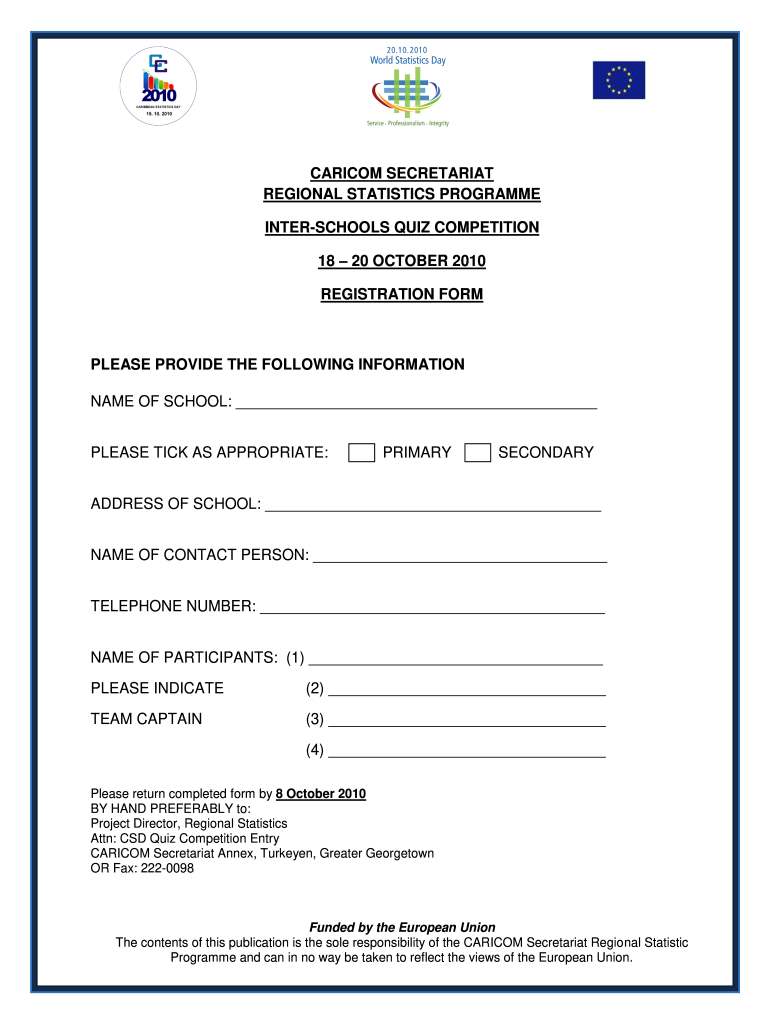
Quiz Registration Create is not the form you're looking for?Search for another form here.
Keywords relevant to quiz registration form
Related to competition form
If you believe that this page should be taken down, please follow our DMCA take down process
here
.